Faxing made easy. Your fax solution for Outlook/Exchange.
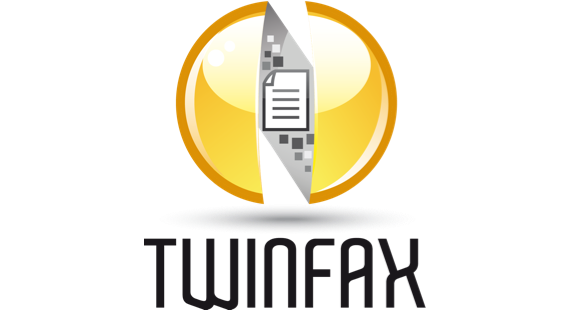
In our society, we work well and happily with email. It is our constant companion in everyday business. But have you noticed that you have business processes in which our good old fax is still required? In such cases, the TWINFAX fax server can offer an efficient solution.
Send and receive faxes in Outlook with TWINFAX
To make it easier for you to integrate sending and receiving faxes into your everyday work routine, our Fax from Outlook offers you the convenience you need. You create your fax in the same way you create your emails: instead of the email address, simply enter the recipient’s fax number and forward the email to the fax server. Received faxes are forwarded to the users’ mailboxes depending on the extension number.
Our fax solution for Exchange enables you to seamlessly integrate your faxing into your email workflow. You save yourself the trouble of learning new applications and your administrator is happy because no installation is required on the client computers. Your TWINFAX fax solution for Exchange supports all printable formats.
The TWINFAX Exchange fax integration won’t let you down. We promise you a standardized fax solution with the highest reliability, high resilience and a price-performance ratio that is successful for everyone.
Here you will find further technical information about our fax software for Outlook/Exchange … TWINFAX.
Our fax software for Exchange
- By integrating your fax system into your Exchange server, TWINFAX uses the existing email infrastructure. This means that users can send and receive faxes within their usual communications application and there is no need for training.
- No data management in the fax system.
- No client installation.
- Integration with Active Directory and various address books possible. The recipient is found directly in the Outlook client. TWINFAX is connected to the Exchange server via SMTP and does not require any adjustments or extensions to the Active Directory.
Receiving and sending faxes via Outlook
- Forwarding of incoming faxes and status messages using the DID/DDI/DTMF number to the recipient’s Outlook email inbox.
- Ability to send incoming faxes to one or more network printers or public folders using direct dialing.
- Sending and receiving faxes in all printable formats such as PDF, HTML, DOC and TIFF.
- Smart support for serial faxes (fax broadcasting). By evaluating special TWINFAX control characters, (serial) documents can be sent automatically as faxes or emails. There is no need to enter fax numbers or email addresses and faxes or emails can also be sent at a later time.
- TWINFAX supports fax sending, transmission report generation and fax reception on mobile devices such as cell phones or pocket PCs.
The fax server for Exchange and other systems
- Support for up to 50 fax lines per fax server.
- TWINFAX can also be used in heterogeneous mail environments with different mail servers. All TWINFAX connectors can be combined as desired.
- TWINFAX also provides connections to ERP systems such as SAP, to mail systems such as Lotus Notes/Domino, to all Windows applications as well as to standardized interfaces such as T.611 for any third-party applications.
- TWINFAX supports all available Exchange Servers such as Microsoft Exchange 2013, Microsoft Exchange 2016 and Microsoft Exchange 2019.
FAQ: Faxing via Outlook
Yes, to do this, create a new email in Outlook and attach the documents you want. In the recipient field, enter the recipient’s fax number and the fax domain configured for TWINFAX. (Example:
To send faxes via Outlook, you need a TWINFAX fax server with SMTP components installed in your company.
Security corresponds to the security of email within the company.
TWINFAX supports all common file formats such as PDF, DOCX, TIFF and JPG. The supported file formats are configured on the fax server.
Yes, a separate fax job is generated for each recipient.
With TWINFAX there are no limits on file size and number of pages per fax.
You will receive a transmission confirmation from your TWINFAX fax server in the form of an email.
This is possible if TWINFAX is configured accordingly. If the fax is addressed to your extension, you will receive an email with the fax attached.
If you would like a live TWINFAX presentation or do you have any questions, please contact us on +49 (811) 9988 6686 –43 or via the contact form.