NetOrchestra® MA for Exchange – e-mail archiving for Exchange Server

The NetOrchestra MA for Exchange, optimized for Exchange Server, impresses not only with its diverse range of functions, but also with the seamless connection to your mail server via Exchange Web Service (EWS) interface (prerequisite: Exchange Server 2013, Exchange Server 2016, Exchange Server 2019, Microsoft 365). Any other mail server is also supported in parallel.

Advantages of NetOrchestra email archiving for Exchange
In addition to the transparent overview of your e-mails, quick access and the fulfillment of the legal requirements according to GDPdU/GoBD, the NetOrchestra® MA for Exchange offers further special advantages for your E-Mail Management with Exchange Servers.
NetOrchestra email archiving security
Archiving via the central journal mailbox has been made even more secure with SSL-encrypted access via the EWS interface. The e-mailarchiving of the user mailboxes, as well as the deletion of Exchange mail according to configurable criteria takes place exclusively via the new EWS interface and requires no installation on the server.
At the same time, we attach great importance to the security of your data and verify every archived e-mail in a legally and data-secure manner before any data is deleted from your server.
Exchange server relief
Memory relief of the mail server and reduction of backup times by outsourcing large amounts of data to the email archive according to your individual requirements You determine which mails are deleted from the Exchange Server from which point in time.
With the Stubbing function offers the NetOrchestra® MA for Exchange an additional relief of the mailbox memory Outsourcing of large amounts of data to the e-mail archive. “Stubbing” or “reducing” is time-controlled. As the administrator, you determine the age and minimum size of an e-mail in the Exchange Server that is reduced in size and replaced by a “stub”. Since we only remove attachments, which usually make up up to 80% of the used memory, in addition to the integrated NetOrchestra® MA search, the previous Outlook search for stubbed e- Mails still possible.
Transparent access to your archived emails
All archived e-mails (GDPdU/GoBD) can be viewed, printed out, forwarded and also restored from the archive to the Exchange user mailbox at any time via the NetOrchestra® MA search interface which can be integrated into Outlook will.
The access to the stubbed e-mails is still possible in the usual way via Outlook, if necessary a fully automatic recovery takes place in seconds.
As a further possibility in addition to the Outlook integration, the optional integration in Outlook Web Access offers the user web-based and full access at any time, any place on all of his current and archived emails.
E-mail stubbing with the NetOrchestra® MA for Exchange
With the e-mail stubbing of the NetOrchestra MA for Exchange you create even more space on your Exchange server and in the existing mailboxes.
You can think of a “stub” as an e-mail freed from unnecessary ballast, which is linked to the complete original mail in the archive. If a user opens an e-mail that has been reduced in this way, the original e-mail is immediately loaded from the archiving location and restored in Outlook.
The purpose of stubbing is that the user can access all of his original e-mails at any time via his Outlook and that the Exchange Server no longer has to keep the entire amount of memory available.
A “stubbed” mail is much smaller in terms of storage capacity than the original and the e-mail is only completely restored in the Exchange Server if necessary.
Stubbing or shrinking is time-controlled. As the administrator, you determine the age at which a mail is shrunk in the Exchange Server and replaced by a “stub”. In this way, new e-mails can still be kept completely in the Exchange for a certain period of time, depending on the available storage volume. Since only all attachments are removed during stubbing, which usually make up up to 80% of the memory requirement, in addition to the NetOrchestra MA mail search integrated in Outlook, the previous Outlook search for stubbed e-mails is still possible. A slimmed-down mail looks as usual to the user: subject, date, mail addresses and body are retained in the Outlook folders. However, the size is reduced to a few KB.
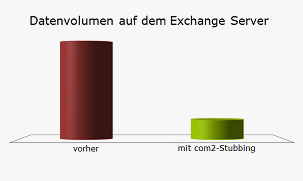
The benefits of the NetOrchestra MA stubbing solution
Restrictions in the Exchange Server such as backup runtimes that are too long or too low a number of mail users due to mailbox storage limits are eliminated. Existing mails remain visible in the folder structure, they just take up much less storage space.
- Older emails in your mailboxes that are no longer needed all the time no longer take up unnecessary storage
- Relieving the load on the Exchange server by outsourcing large amounts of data to the email archive
- This makes better use of the mail server’s storage capacity
- Increasing the number of user emails with mailbox storage limitations
- Independent of the Outlook client used, also for OWA (Outlook Web Access)
- Works according to criteria that you can set
- No data loss because stubbing only takes place after archiving has been completed and verified
- Can be ideally combined with the NetOrchestra MA Outlook Web Access integration
Treat your Exchange Server to a diet – with the NetOrchestra Email Archive for Exchange!
Conclusion on NetOrchestra® MA Exchange archiving
With com2 revision and legally compliant email archiving according to GDPdU/GoBD, you relieve your Exchange server and at the same time optimize the entire email administration in your company. The professional business solution NetOrchestra® MA also lowers your IT costs and increases the satisfaction of your employees in their everyday work.
Convince yourself of the many possibilities of the NetOrchestra E- Mail archiving for Outlook/Exchange and use the opportunity for a free live online presentation.
Or give us a call at +49 (811) 9988 6686 -43.
Simple and direct!
The com2 team awaits you for an expert talk …
FAQ: Exchange Archiving
Exchange archiving refers to the storage of electronic messages and other data sent and received through Microsoft Exchange Server, a widely used email server solution. Archiving is used to secure important business information and comply with legal requirements.
Archiving Exchange data is necessary for several reasons: It serves to comply with legal retention requirements, to ensure company policies, to optimize server performance by relieving the load on storage and to protect against data loss.
Data can be backed up either directly on the Exchange Server or through an external archiving solution such as NetOrchestra MA. These processes typically involve collecting, indexing, and storing data in a self-contained archival store.
Yes, Exchange supports automatic archiving via journaling and access to user mailboxes via EWS. The setup is done via the Exchange Management Console or via Exchange Management Shell commands and appropriate configuration of the NetOrchestra MA. You can find detailed information in our Technotes about NetOrchestra MA in the support area.
Archived data can be accessed via the mail search in Outlook, Outlook Web App, in the browser and in the mobile web app, provided the user has the appropriate permissions and the archiving function is activated.
The security of the archived data is guaranteed through encryption and any additional security measures. It is recommended to have advanced security features and regular monitoring of systems.
The duration of archiving depends on the established retention guidelines and legal requirements. Settings may vary to meet specific business needs or requirements.
For legal requirements, such as eDiscovery, companies must be able to efficiently extract relevant data from the archive via IDEA Export. It is therefore important that the archiving system allows and supports such a search.